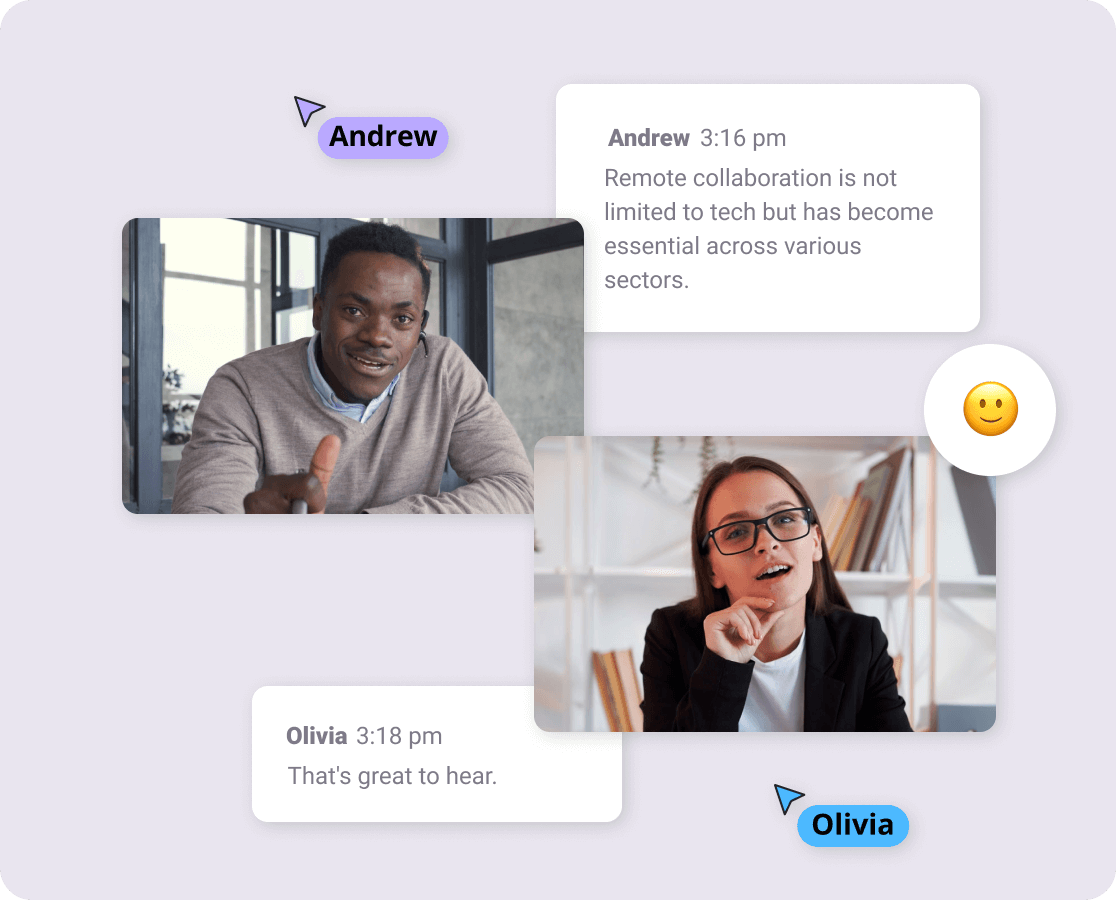AI-Powered Video SDK in Minutes
Build reliable video conferencing into your web application with minimal code. Our solution combines a robust Video SDK with an AI Transcript API, offering transcripts, insightful meeting summaries, and detailed analysis.
Get started for freeRead the docs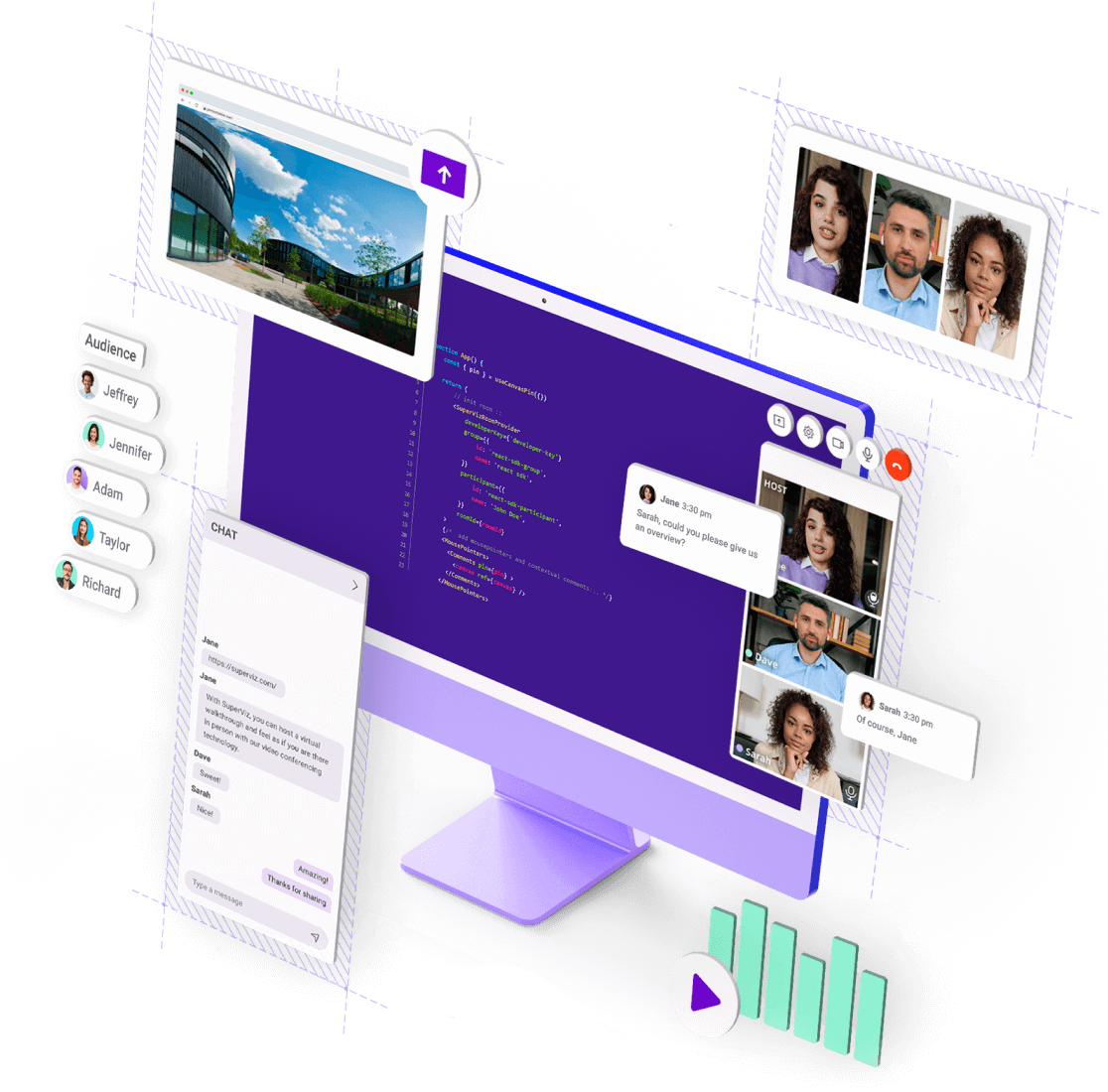
easy_Integration
For developers, by developers
With a team of experienced developers committed to delivering a high-quality SDK/API for fellow developers, our focus is on code quality, comprehensive documentation, and support.
Intuitive documentation and a free account - the ideal combination to run your first tests.
We love collaboration! Our Discord community is open for feedback and support.
Get access to demos and samples to build even faster.
1import {SuperVizRoom,VideoConference} from "@superviz/sdk";23const room = await SuperVizRoom(DEVELOPER_KEY,4{5roomId: "ROOM_ID",6group: {7id: "GROUP_ID",8name: "GROUP_NAME",9},10participant: {11id: "USER_ID",12name: "USER_NAME"13},14}15);1617const video = new VideoConference();1819room.addComponent(video);
Why choose SuperViz?
Reliable video quality
Our Video SDK ensures consistent low-latency video calls to provide the best experience to your users.
Trusted Infrastructure
Robust and secure infrastructure for dependable application performance and data security.
Pay-as-you-go
Pay-as-you-go model, ensuring you only pay for the features you use, maximizing value and efficiency.
Ship fast
Our low-code approach helps you expedite the deployment process, delivering solutions in no time.
Video SDK
Enhance Your App with Video Conferencing
Integrate high-quality video conferencing directly into your app. Allow your users to connect face-to-face for clearer communication, brainstorming, and presentations.
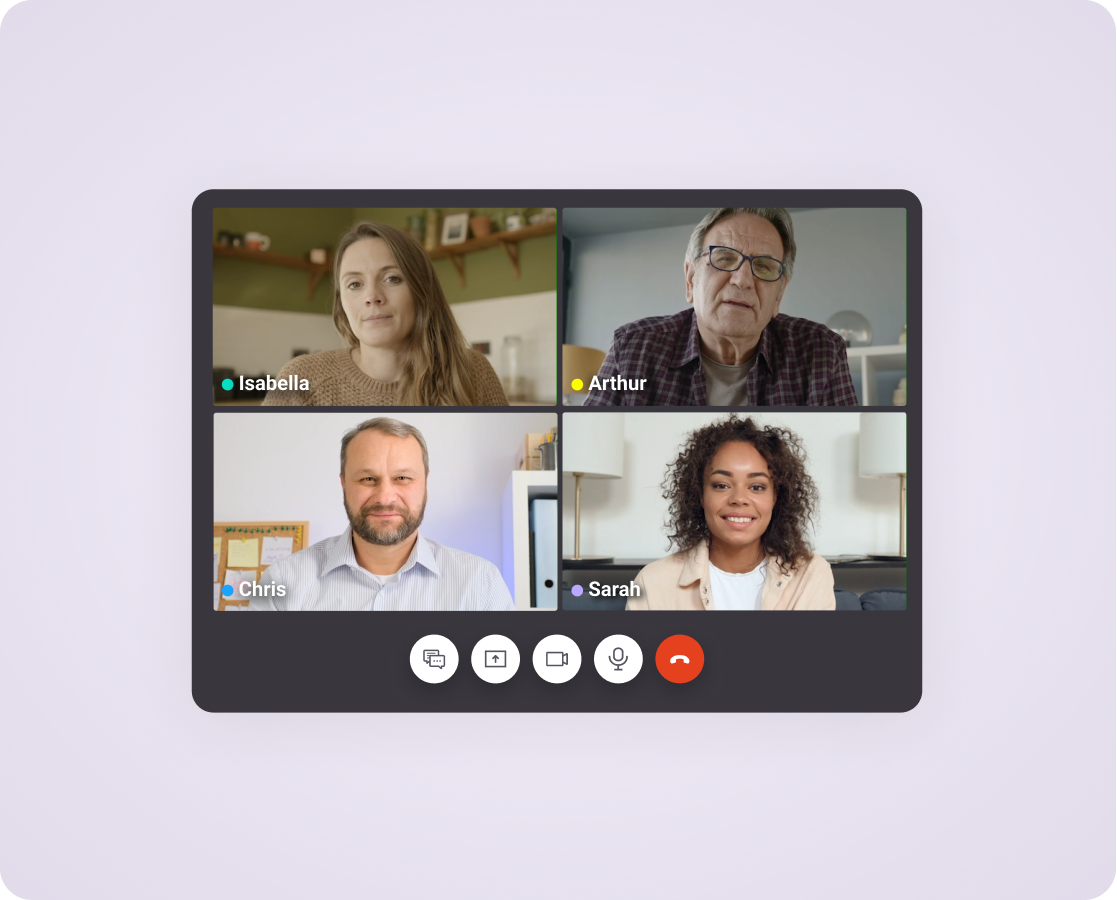
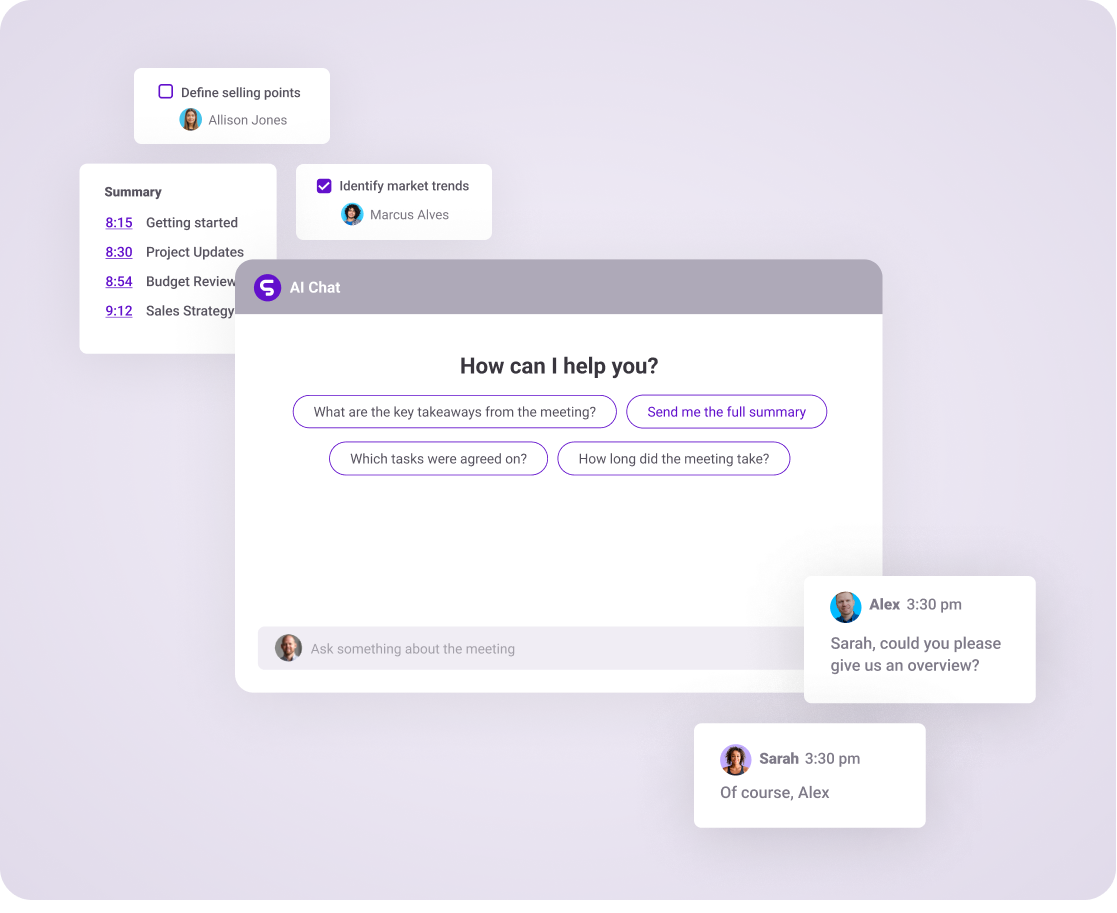
AI-powered
Maximize Efficiency with AI-Powered Transcripts
Offer your users AI-powered transcription to generate meeting summaries, highlight key points, and capture action items. Enhance communication and decision-making with detailed insights and analytics, improving overall productivity on your platform.
features
All Your Users Need In One Solution

Up to 25 participants on group calls
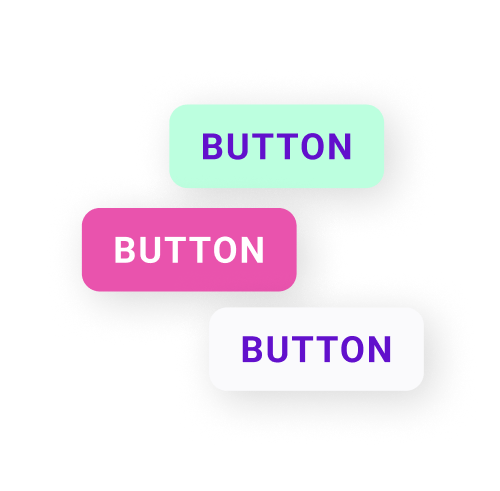
Customizable UI

Meeting recording
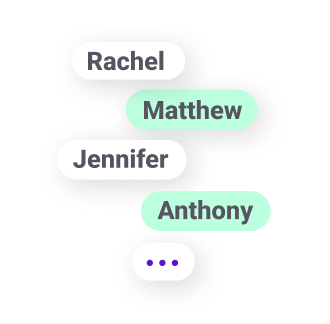
Up to 230 participants on Live mode
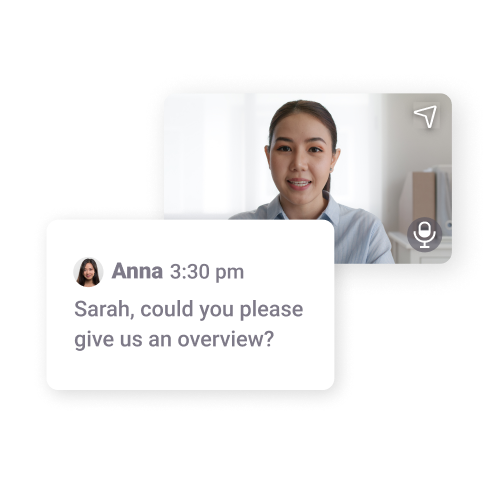
AI transcripts API

Switch between multiple view modes
+ Many other features
- Screen sharing
- Presence controls
- Integrated chat
- Generate Summaries
- Highlight Key Discussions
- Capture Action Items
- Monitor Speaking Durations
- Detect Questions
- Measure Engagement
Applicable to a Variety of Use Cases
compatibility
Combine AI-powered video conference with our other tools
Create the ultimate collaboration experience to your customer

SuperViz Real-time
Implement real-time data synchronization features quickly and efficiently.
- Scalable infrastructure
- Pub/Sub API
- Channels
- Message persistency
- Webhooks
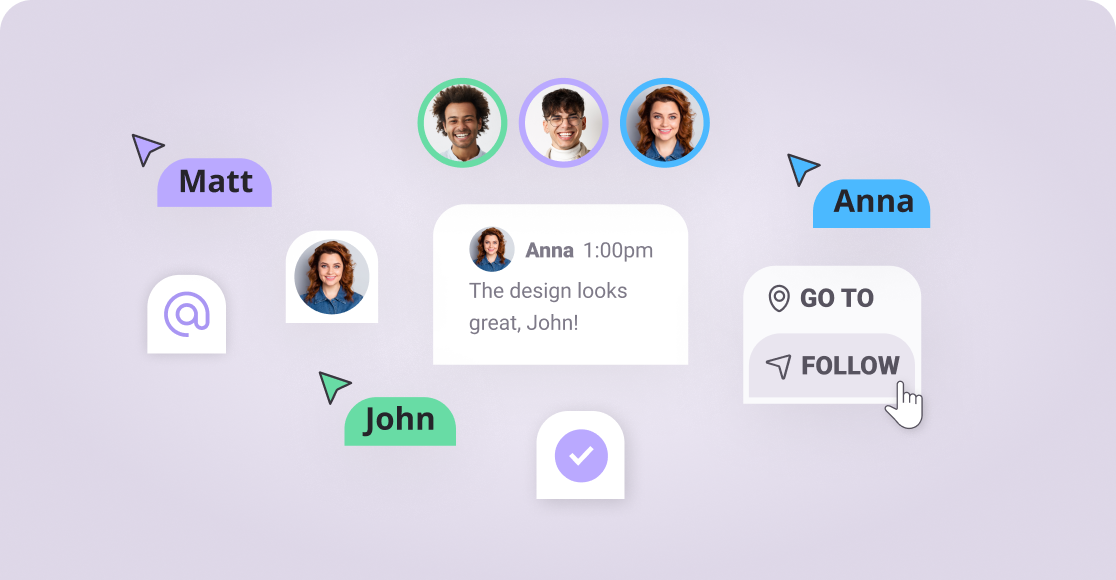
SuperViz Collaboration
Our ready-to-use SDKs and APIs allow you to transform your single user app into a multi-user collaboration app.
- Who is online
- Real-time mouse pointers
- Presence controls
- Contextual Comments
- 3D & Digital Twin compatible
This website uses cookies to give you the best experience. See our Privacy Policy for further details.